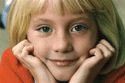|
Setup and FAQ's
(Frequently Asked Questions)
Dialup
Setup info
Access problems and modems
Modem Disconnection Problems
Choose the right Plan
Priority System
Access numbers and call
waiting
Disconnecting from the
Internet
Passwords
Speed
V.92 modems
Simultaneous Access
Reinstalling modem and
network
Clear login cookie
Slow login
Travel Dialup or Remote
Access
Change from usf-i 13.99 national to net-b.us 8.99 national
SurfXccelerator-5x
My Account
DSL
DSL
Info
Debugging a DSL line
NAT info
Plans
Priority System
Choose the right Plan
USFamily.Net Products Page
usfamily-start
USFamily.Net Trial
usfamily-end
Email
Email
setup, forwarding, tutorials etc.
Add additional Email
Email Maximums
Email Security
Passwords
Stuck Email (over and
over) or missing
Email disconnects
Parental Controls and Screening
Web and Email Filtering
Spam
Spam Viewer
Virus Scanning
Account
Changes to my
account,Tagline, Credit card or check update, Upgrade Plan
Referrals
Status
Window
Check
and cash fees
Monthly
Billing
USFamily.Net Trial
Cancellations
2004 Pricing updates
Service
Hours
Service outages
Service
numbers
usfamily-start
Tip of the Week
usfamily-end
Web Hosting and Mail Servers
Websites
Use and Applications
Screening
Tutorials
Virus Scanning
News Server
Status
Window
IE Toolbars
Remove USFamily.Net Icon
Home Button /
Netscape
Search
Downloads
Thanks for all the great questions and suggestions:
Setup Information
Windows 95, 98, ME setup - (Highly recommended, one of the key advantages of Windows 95/98 over
Win 3.1 is the built in Internet support)
Windows XP
Our setup doesn't yet operate on windows XP
so use these XP setup instructions
Tutorials
Service
Information
Sorry we don't do Internet training at these
incredible prices. We will be happy to help you get connected to the Internet and get your
e-mail operational. For beginner help in using the Internet check out the 100s of
books and classes at your local bookstore, library, or computer store.
Service Outages
Cancellation Numbers
To Cancel AOL call 1-888-265-8008
or Fax 1-801-622-7969 (include your full name, phone number, address, screenname, and the
last four digits of the credit card charged by AOL)
To Cancel QWest call 1-800-244-1111
To Cancel MSN Click
Here or call 1-800-386-5550
To Cancel Earthlink call 1-800-890-5128
To Cancel NetZero call 1-866-841-1442
To Cancel Juno call 1-888-839-5866
To Cancel People PC call 1-866-772-6277
To Cancel AT&T Worldnet call 1-800-400-1447
To Cancel CompuServe call 1-800-848-8990
To Cancel Prodigy call 1-800-213-0992
To Cancel USFamily.Net call us at 763-521-0401 or
1-800-300-4256
or email us at support@usfamily.net or
use our Contact us page.
If emailing, your account is not canceled unless you receive a confirmation email.
No cancellations are processed from voice mail.
Your Account,
Viewing or Updating
| |
Referrals |
|
|
Send
us a Referral |
|
|
. |
|
|
Account |
|
|
Register
your account. (for really really old browsers use Unsecure
Registration ) |
|
|
Update
Credit Card information or Select Card or Check Billing |
|
|
Change Length
of Subscription for renewals |
|
|
Update
Name, Address, Phone numbers |
|
|
Turn
USFamily.Net Newsletter/Tips on or off |
|
|
Forgot
your account password? Retrieve your Account Userid and Password to your mailbox. |
|
|
Statistics,
online time, and speed |
|
|
Enter
an email address to receive your billing statements |
|
|
Check,
cash, billing fees |
|
|
Cancellation
of your old ISP |
|
|
2004 Pricing updates |
|
|
usfamily-start
USFamily.Net Trial
usfamily-end |
|
|
. |
|
|
|
|
|
E-Mail |
|
|
Turn
Email tag line on or off |
|
|
Turn
USFamily.Net Email Spamfilter on or off |
|
|
Retrieve
your Account Userid and Password to your mailbox. |
|
|
Email
setup, forwarding, add or delete mailboxes etc. |
|
|
. |
|
|
Priority System |
|
|
What
does Priority mean? |
|
|
View my Priority
in the Status
Window |
|
|
Upgrade
or downgrade account plan regular+0, standard+30, premium+60 professional+200 etc. |
|
|
. |
|
|
Start Page |
|
|
Your
Startpage when dialing USFamily.Net may be entered here. |
|
|
. |
|
|
|
|
|
Cancellations |
|
|
For
cancelation info click here |
|
|
. |
|
|
Help System |
|
|
Online Technical Help
Documents |
|
|
. |
|
|
|
|
Protect Your
Family!
Access Problems
- There are lots of connection problem tips below and on our modem disconnection page.
Analog modems and phone lines can cause individual users lots of problems. We monitor our
equipment here 24 hours a day and test our modem pools every 60 seconds so problems with
our equipment are detected almost immediately.
- Free Test Modem
If you are having any trouble connecting or staying connected it is probably your
modem (yes, even if it worked fine to some other provider). Please try a replacement
modem from us free. Just send it back if it doesn't solve the problem. To keep
it read below.
- Modem Trade in Only $10.
"Hello, I just wanted to thank you for the opportunity to swap out my modem
with you this last Saturday. The new modem surely did the trick. It's so nice to not be
disconnected for no good reason except a poor performing modem. This is really
exceptionally good customer service, I really appreciate this extra help to keep my
system connected with you CN 2/22/00"
One of the most common reasons for people to be dissatisfied with our service is because
they have a modem that wont connect or disconnects frequently! To help these
individuals we now supply tested modems really cheap way below our cost. To
receive a modem email us at info@usfamily.net
with your name, username, and mailing address.
Within 10 days:
- Return your old modem and your account will be billed a $10 service fee or the trade in
price listed below. (This is free or way below our
cost, as a service to USFamily.Net customers only.
Junk modems are collected and destroyed to keep them from terrorizing future
generations.)
- Return the new modem (if it didn't help) and there is no charge.
- Return nothing and your account will be billed the regular price.
Make sure you request the right modem for your system PCI slot, ISA slot, or external.
Tested PCI modem - requires (short usually white) PCI slot and 150Mhz or faster processor.
Trade in 56k Price $10
Trade in 14.4-33.6k Price $20.
Regular price $40
Tested ISA modem - works in most old and new computers these are the longer black slots.
Trade in 56k Price $30
Trade in 14.4-33.6k Price $40.
Regular price $60
Tested External modem - works on a serial port on most old and new computers including
Apple Macintosh computers.
Trade in 56k Price $70
Trade in 14.4-33.6k Price $80.
Regular price $100
Limit 1 per customer.
- I am getting disconnected frequently. Why is this
and what can I do about it?
**** You should not get disconnected when you are actively using your system or
downloading. It sounds like you may have a hardware or software problem. Some of the
reasons for disconnection and solutions are:
- Use of a previous service such as AOL sometimes goofs up your modem
and network drivers making it incompatible with other services. This seems to be
increasing in frequency. This is usually resolved be reinstalling all networking but can
also require reinstalling the modem. See reinstalling a modem and
network.
- There are now 2 large main modem pools
612-435-0100 and
651-393-2600.
Try both as you may experience a slightly different phone line
quality to one over the other. Some modems don't handle these
phone issues gracefully. http://www.usfamily.net/chgnum.html
- Our equipment disconnects you after 15 minutes of total inactivity.
This is the only normal reason for disconnection and is necessary to keep maximum
resources available for everyone.
- A modem problem. This is somewhat common and can sometimes be
resolved with a firmware update. These can often be downloaded from your manufacturers web
site. We are personally aware of some Motorola and USR modems with problems which have
been resolved in this way. If necessary call us for a modem trade in.
- A phone line problem. If the problem is severe enough for
disconnection you may be able to hear noise on the line with a normal handset. If so, the
phone company should be able track it down.
- Your dialer software. Some people have dialer software on their
systems with parameters set to automatically disconnect them based on parameters.
AOL has provided dialers like this. The Shiva dialer also has some disconnection
parameters.
- Priority disconnection. If our system disconnects a user due to full
resources you will be notified by e-mail. If you don't get an email it wasn't our
priority system.
- Try turning off "Software Compression" in dialup
networking. If your problem lessens it would be an indication that your modem is ill and
cannot handle maximum throughput without disconnecting.
click my computer, click dial up networking, right click usfamily icon, select properties,
click server types, unselect software compression. If necessary call us for a
modem trade in.
- Check out our modem disconnection page.
- I installed the USFamily.Net setup disk but I never hear my
modem dial.
**** click on the USFamily.Net rocket ship icon.
click the settings button
at the bottom click the down arrow and try each of the modems you have configured.
if that doesn't help it may be a conflict with an older version of connection manager.
double click my computer
double click control panel
double click add/remove programs
double click and remove "connection manager"
double click and remove "usfamily.net"
reinstall the usfamily.net setup diskette again.
- I just bought a new 56k v90 modem and I am only connecting at
28.8k. What can I do?
**** If your telephone line is able to support 56k then get a replacement modem from
us or:
1. Disconnect every device from all your phone jacks and test. A bad cordless
phone or other device can drop the quality of your line.
2. Make sure you have the latest modem firmware and drivers. These are usually
available free from the modem manufacturer's website.
3. It could be the modem. In a batch of 10 identical modems not all of them will connect
at the same speed. We pretest all replacement modems to connect above 50k on our
test lines and stay connected for a 30 minute binary download.
4. If it is still slow it is most likely your phone line. This means the modem you bought
won't work at a higher speed on your phone line. The only good way to see if this is the
case is to take your computer system to another location where the phone line is known to
work well at 45K or better.
Sorry this problem is difficult to debug unless you have access to lots of modems and
different phone lines. We have test modems available.
The phone company is usually not real helpful. Their standard response is that they only
need to guarantee 9.6k. But it is always worth a try, especially if you can hear any
noise on the line.
5. The farther you are from your local telephone office "local loop
distance" the slower your maximum speed will be. Below 5000 feet very high speeds
should be easy. Above 20,000 feet high speeds are unlikely due to loss of frequency
ranges. To find your distance ask the phone company to run a local loop distance test. The
DSL department does this routinely.
6. Make sure you don't have an X2 modem. We don't support X2 but X2 modems are usually
upgradeable to the V90 standard for free at the manufacturer's website with just a
firmware download. Only V90 56k modems are being sold since the standard was
approved.
7. Try all the different connection numbers at USFamily.Net. About 10% of the 56k users
get a better connect speed to one pool over another.
8. If the modem has a "KFlex mode" try that. Check your manual for the right
command. On a zoom modem it is ats109=0.
- My modem connected at 45k to another provider but won't
connect over 28.8k to yours? Why?
This is very rare (thank goodness) but does happen. If you have tried everything in the
previous question it would have to be some unusual compatibility problem. Check out
our modem replacement program.
All ISPs do get this complaint. Here is a third party resource that
describes this and also what can be done.
http://808hi.com/56k/r-rnut-x2-3.htm
- I have a USR 33.6 modem, with a future software upgrade to download
at speeds of up to 56K. What is the average connection speed for non-ISDN
accounts (28.8, 33.6, ???)?
**** We are 100% digital all the way into the "CO". If there are any
line quality issues it would be from your location to your local "CO". Your
connection speed to us should be better than to another service using analog technology
(due to fewer A/D conversions) or about the same as another digital provider. The mean
connection rate experience for 56k users appears to be around 47k, this is still about
twice the mean connection rate for 28.8 modems. Here are some references I found on the
web regarding a sample of 56k users actual connection experience:
http://www.56k.com/basics/rates.shtml
http://cwlive.cw.com:8080/home/online9697.nsf/All/97092956k2
Please use your free trial month to check for yourself.
- I have an X2 56k modem from USRobotics, what speed
will I connect at and when will I be able to connect at 56k?
**** We use Rockwell/Lucent K56flex and V90 technology from Shiva and Lucent. An X2 modem
will negotiate at 33.6k unless upgraded to V.90. Here is a URL that describes the latest
on the 56k standard and availability. Go to http://www.usrobotics.com
to find out about a firmware upgrade.
http://cwlive.cw.com:8080/home/online9697.nsf/All/970917decision17FCE
and also http://www.56k.com/
- My current ISP gives me throughputs of up to 4
Kbytes per second,
what throughput am I likely to get with USFamily.Net?
**** You should get pretty much the full bandwidth of your connect speed most of the time.
Please let us know what you experience.
- Any other modem tips?
**** check these settings in dial up networking
Click My Computer
Click Dial up Networking
RIGHT click USFamily.net
Select properties
Click Configure
Set max speed to 57600 or higher
DO NOT check "connect only at this speed" - doing so will often slow you way
down.
click the options tab
Neither "terminal window" box should be checked or a black window will appear
during connection.
click the Connection tab
do not check the "disconnect call if idle x minutes"
- What 56k modem do I buy?
**** For v.92 info go to http://www.usfamily.net/cgi-bin/viewfaq.cgi?v92
**** If you have an old modem call us for a modem trade in and get a really
inexpensive modem tested with our service..
**** We are V.90 compatible so any V.90, V.92 or slower modem should work. We are
also Rockwell K56flex or compatible. We do not support USR X2 unless upgraded to V.90.
Here is a helpful link for buyers information. http://www.56k.com/buyer/
- My connect speed on my 56k modem is only 24k, why?
**** Many or most 56k users average about 45k, however your connect speed is determined by
a number of factors.
1. The distance from your house to your local phone office (called a CO), the greater the
distance the more capacitance and the more loss in the upper frequency ranges resulting in
lower connect speeds.
2. An office PBX phone system almost always reduces your speed below 28.8k.
3. The quality or compatibility of your modem. We are sorry all modem manufacturers do not
fully test their modems with various switches. Diamond modems for example frequently don't
work well to our equipment even though we use the top-of-the-line shiva switches.
4. Try all 3 of our modem pools, these are completely different lines through different
COs. Occasionally users will find a different result due to unknowable phone company
issues, but usually not.
Click here for phone numbers.
V.92 Modems
- When buying a new modem if you have the choice of V.90 or V.92, the
V.92 offers a fairly significant benefit. V.92 modems remember previous connections
and use that information to connect faster on subsequent connections. Those few less
seconds connecting are nice if you connect frequently.
- V.92 modems offer 2 other features which most ISPs, including
USFamily.Net, do not support. These are:
- Call on hold: (there are already 3rd party devices and services to
assist in this area)
- Slightly Faster upload: (this benefits few users as download speed is
what users look for).
- USFamily.net will not implement these features until all the high
priced internet services have done so. Do not expect that soon as the features are
of very little general value and the communication industry is not offering these as
an upgrade, instead hoping to get all ISPs to buy entirely new equipment. That isn't
likely in the present financial environment, as users are not generally looking for higher
rates.
- The faster time-to-connect speeds of the V.92 make it a good buy for
USFamily.Net users.
Email Disconnects
- My modem disconnects whenever I send an email
**** You may have the email option set to hang up after sending and receiving email.
in outlook express
click tools
click options
click the connection tab
"hang up after send and receive" should not be checked.
- My modem seems to disconnect while I write an e-mail.
Why is this and what can I do about it?
**** The modems disconnect whenever they are idle for 15 minutes, this allows the most
users and the lowest prices. It is best to compose your e-mails offline and
then connect or reconnect to mail them. The Acceptable Use Policy prohibits automated
access to try to keep the line connected while you aren't using it. You may also call us
for pricing for a "nailed up" connection or consider ISDN, which can be setup to
connect and disconnect transparently to you and your computer. Some users set the
option to check email every 10 minutes to prevent an idle line but you waste your priority
by staying connected.
in outlook express
click tools
click options
click the general tab
select "check for new messages every " 10 minutes
- My modem disconnects in the middle of receiving a big email
***** if it disconnects in exactly the same point in the same email every time you
probably need to reinstall your modem drivers. The email in question happens to
contain an escape sequence or characters (typically 3 plusses in a row) that you modem
interprets as a disconnect command. The correct drivers including the correct AT command
disables this feature in the modem for downloads.
**** if it is random but frequently in big files it is a symptom of a flaky modem.
Modems work harder and use more bandwidth during downloads of images etc. and a flaky
modem may tend to disconnect during this extra load. Try our free test modems.
- My PC displays a message "You will be disconnected in x
seconds"
**** There is a option in dialup networking option you probably have set to disconnect
when idle for x minutes. There are 2 locations for this.
**** Click My Computer
Click Dial up Networking
RIGHT click USFamily.net
Select properties
Click Configure
Click the Connection tab
do not check the "disconnect call if idle x minutes"
or
**** Double click the USFamily.Net "rocket ship" icon
Click the Properties button (sometimes labeled Settings)
Click the options tab
set Idle time before disconnect to "Never"
USFamily.Net
Patented Priority System
Which plan is the best plan for me?
Your Priority system is unbelievably fantastic, I wish it had been my idea. I
average about 50 hours a month and am frequently on during the 8-11pm heavy use times.
Which plan is the best plan for me?
**** Of course the regular plan will work just fine but if you wish to avoid most or all
interruptions during the heavy 8-11 PM time, we have found the following rule of thumb to
be a good guide. Be sure you are on the right plan before the heavy fall and winter
seasons start. About 90+% of our users choose the right plan for their needs, or
avoid the heavy 8-11pm times, and are never interrupted.
We also have lots of heavy 100-300 hour per month users using our regular plan but
they tend to avoid the busy 8-11 time period or get interrupted.
Click here to view your current priority in the Status Window.
Regular plan 0-50 hours per month (available from 1 city)
Professional+200 semi-dedicated plan above 200 hours per month for those
that can't get dsl (plus national)
Dedicated service above 100 hours per month we recommend dsl. Click here for the best DSL
pricing available anywhere.
Click here to change your account
plan or click here for general
pricing.
Click here
to view your current priority and see which plan we recommend.
Old plans available by calling us:
Standard+30 plan 0-60 hours per month (available from 2 cities
i.e. summer and winter homes)
Premium+60 plan above 60 hours per month (includes traveling national
access)
Doesn't Unlimited mean all the time, at any
time, 24x7?
**** No definately not. That would be "Dedicated" Internet.
Dedicated Internet can be extremely expensive but we have dedicated plans available for
about the same price other companies offer Unlimited plans. Check out our
semi-dedicate Professional+200 plan now only $15.99/mo. in MN.
Unlimited Internet is an industry standard term and has a historical development and a
specific meaning throughout the Industry. The Industry standard term "Unlimited
Internet" is understood by most users that have been around the Internet for a while,
especially those work were around back when "Limited Internet" was the common
product available. Unlimited Internet means there is not a charge, like $1/hr, if
you exceed a specific number of hours. In all cases the availability of unlimited
Internet is not guaranteed as it is a service shared by many users. Other services
use busy signals, we have developed a priority system, which is much more fair, and offers
greater availability and price performance for most users.
Unlimited, Limited, Subsidized and Dedicated
service - Standard terms and their meanings
Limited, Unlimited, Subsidized and Dedicated Internet service are standard, well
known, terms in the Internet Service Industry and are commonly understood by most Internet
consumers.
Dedicated Service is up to 24 hours a day 7 days a week, any time you
want. The amount of data transfer may or may not be controlled depending on the plan.
DSL is a typical dedicated service. USFamily.Net now offers Semi-Dedicated
dialup for those that cannot get DSL for about the same price as DSL.
Unlimited Service is standard shared dialup Internet service. You may use
as much as you like without extra fees. However availability depends on how the
service is shared. All other internet services control availability at busy times
with high prices or with busy signals, which often upsets about half or more of their
customers. USFamily.Net however, has developed the only patented priority system
for sharing, which upsets only a very small percentage of our customers. These would
be the heaviest users and who sometimes wish Unlimited (no extra charges) meant Dedicated
(available 24 x 7). USFamily.Net has Dedicated DSL and semi-dedicated dialup plans
available to fit even the heaviest users.
The USFamily.Net priority system is the big attraction to our service and what keeps such
a high percentage of our customers happy. USFamily.Net is one of the only
Internet members of the Better Business Bureau.
Limited Service is the same shared service with a fixed number of hours
each month before extra fees begin. Typically this is $1 or $1.50 per hour after some
number of hours. This often results in accidental bills exceeding $100 or $200 in a
single month. USFamily.Net does not offer Limited service options.
Subsidized Service is the same shared service with part of the monthly
fees paid by advertising and release of personal data. USFamily.Net does not offer
Limited service options. Most or all other inexpensive services are either
Subsidized or Limited.
Complaints Complaints about our service are very very rare compared
to other services, but they have occurred. They have always been by people who
did not read any of our material, such as this info, or our contract. Most people are not
heavy Internet users and may never even be aware of the priority system, they just receive
the benefits. Neither the Attorney Generals Office or the Better Business Bureau
have ever suggested any changes to our information.
What is the priority system?
**** Dialup Internet Access is a shared service. On any other internet service about 10%
of the heaviest users often use up all of the resources leaving busy signals and
frustration for the other 90% of the more typical users. Subsidizing these heaviest users
drives up the cost of Internet service for all other users. USFamily.Net is the only
priority based internet service and we have a patent on this new technology. At
USFamily.Net we more fairly allocate the shared resources. Each user has a priority equal
to their total hours online in the last 30 days. If the modem pool ever fills up, rather
than a heavy user causing busy signals, he will have the lowest priority and be
interrupted temporarily in favor of typical users always having perfect internet
service. (Interruptions are not common and an interrupted user ALWAYS receives an
explanatory email. Frequent disconnection is usually a modem problem not an
Interruption by the priority system.) Since everyone can always get online there is an
incentive to hang up the phone when you aren't actually using it. This substantially
reduces the cost for everyone. If you ever find you are one of the lowest priority
users you can purchase some additional priority to avoid interruptions. If you are
an extremely heavy user and need dedicated instead of shared service we have DSL for
$14.95+$29.95/uswest and semi-dedicated dialup available. Over 90% of our customers
choose the correct plan and are never interrupted, typically this is the lowest cost
"regular" plan.
Is it really unlimited?
**** Yes, but it is not "Dedicated" service. Unlimited means there are never any
extra charges and some people stay online for many many hours each day. However
those individuals who do, will have a low priority and can be interrupted temporarily
to allow typical users on whenever they like. An Interruption to a low priority
"heavy" user would typically only happen between 8 and 11 PM which is the heavy
Internet usage time. About 5-10% of all shared service users do not find our shared
dialup services adequate and may need to buy additional priority, move to a semi-dedicated
dialup service or a dedicated service such as DSL (we have the best prices for dedicated
service) still others choose to move to a busy signal environment elsewhere. We
believe that each time a very heavy dialup user leaves our service they drive up to 20
typical users to our service, from other services, due to frustration with busy signals.
Dedicated service is always available 24x7.
Can you provide me perfect Internet service
with no Interruptions and no busy signals?
**** Sure, we never have busy signals and to avoid interruptions you just need to
select the right plan for your needs. Here are your options:
** Regular Plan - Stay under 50 hours/mo. using the main modem pool and you will rarely,
if ever, experience an interruption, even during peak hours. About 80% of all users
fit this plan.
** Regular Plan - Heavy user, 0-200+ hours. Avoid the heavy times, usually 8-11pm to avoid
interruptions.
** Professional+200 is Semi-Dedicated Dialup - A virtually dedicated circuit just for you,
but you must disconnect when not in use, at least 8-12 hours a day. Semi-dedicated dialup
is now just 15.99/mo., we have tried to price it about the same cost as dedicated dsl for
those who cannot get dsl. This is only available in our MN network. Because
you are using 10-20 times more service than most others it sounds expensive, but there is
never a busy signal and never an interruption.
** Dedicated DSL - Anyone over 100 hours should select a dedicated service like Dedicated
DSL. There are no Interruptions possible with dedicated service and we have the
lowest prices on DSL.
**** for options for the heaviest users go to http://www.usfamily.net/premium.html
Older Plans:
** Standard Plan - Stay under 50 hours using the main modem pool and you should be fine
any time, even peak hours.
** Premium Plan - Stay under 70-100 hours using the main modem pool and you should be fine
any time, even peak hours.
- What time will could an interruption occur?
**** Technically any time but normally the heavy time is between. 8 to 11 PM interrupts
seldom ever occur outside that time period.
- I'm a premium user with a dedicated telephone line, can I keep it
connected 24 hours a day?
**** You can only stay connected while you are actually using your system. Letting your
computer keep the connection open is not allowed in your acceptable usage agreement
(contract). The best solution is to get DSL or ISDN with a network TA. These connect
transparently to you and it is just like having your computer connected at all time. We
have semi-dedicated service available for $45.95/mo.
**** USFamily.Net offers high performance DSL for dedicated 24 hour connections.
- Please explain to me how my premium account could be a low priority?
**** for options for the heaviest users go to http://www.usfamily.net/premium.html
**** You have used the Internet 251 hours in the last 30 days. As a premium user you
priority is -251+60 = -191. That is still a lower priority than almost anyone else.
**** We now have a +200 account available for the heaviest users, but we recommend
dsl. We have DSL at $9.99 but you also need a DSL line from Qwest for $15/mo.
Tips For Avoiding Interruption
What are Interruptions?
Less than 10% of our users ever experience an
Interruption. This is because most users purchase the best plan for their needs.
If you ever do get interrupted wait until after the 8-11pm high usage timeframe or we
suggest 30 minutes before trying to log in again as you are likely to still be the lowest
priority user. Dial up Internet is a unlimited shared service not dedicated. We do
have the best dedicated DSL
prices available also.
Interruptions can occur to a user ONLY:
If you did not receive an email notifying
you of an interruption you have not been interrupted by USFamily.Net. An unexpected
disconnection is usually a modem or phone line problem. Caller id, poor quality phone
line, or poor modem are the common culprits. Check out our modem trade in plan.
Avoiding Interruption for Standard and
Regular Users:
To avoid interruption, conserve your premium
hours.
-This is simple, just logoff (disconnect) when not using your computer. If you need
additional premium hours upgrade to a premium user.
- If you wish to remain a regular or average user but are beyond your premium hours and
are suffering interruptions simply avoid the 8pm-11pm usage timeframe.
- Upgrade you plan to avoid
interruptions.
Avoiding Interruption for Premium Users:
If you are a premium user, suffering
Interruptions due to low priority you may be helped by the following:
- conserve your premium hours by disconnecting when not using your computer. Simply
logging off, as required by the acceptable use contract, when not using your computer
works for most people.
- avoid 8pm-11pm weekdays. The other 21 hours of the day seldom result in any
interruptions at any time.
- Get dedicated service instead of shared service. Get DSL this is a
fantastic new service that is a 24 hour connection to the Internet about 10 times faster
than your current connection. We have no additional fee for this service for individual
premium home users. (You do need the DSL line from the phone company).
**** for options for the heaviest users go to http://www.usfamily.net/premium.html
USFamily.Net DSL Priority
System
- USFamily.Net has now adapted its patented priority system to DSL
users to allow for unlimited DSL (no charges for usage level) but at the same time
allocate the available bandwidth fairly based on usage. This prevents any heavy
user, or group of heavy users, from affecting the performance of all the typical users.
(All metered residential external IP service has been converted to unlimited priority
service in March 2003.)
**** Your priority using DSL is equal to the amount of data transferred in the last one
month period (i.e. 30 days) in Gigabytes. Around 95% of users use less than 2
Gig per month. Users with a priority above 2 Gig are grouped together and
users below 2 Gig are grouped together. The available bandwidth for each group is
proportioned by group. This makes it impossible for the the heaviest users to
dominate or affect the available bandwidth of the group with the 95+% typical
users.
Your dsl priority is viewable at My Account
Metered service (paying extra for usage above 2 gig) is also available, generally this is
for businesses. Metered fees allow us to expand your bandwidth to exactly meet any
usage requirement you might have.
Mail
- If I set up a POP mail client here at work, would I be able to access
this POP server from your service across the internet?
**** You certainly can, unless you have some firewall at your work that is expressly
preventing that access. We ask for your primary e-mail address during registration.
**** Also try Webmail on our
website. This allows you to view your email in your web browser.
USFamily.Net is 98+% SPAM Free
- "USFamily.Net has done a wonderful job of reducing spam for me by 99.9%. You should
use your spam filtering with testimonials (like mine) in your marketing intensively. Every
day I talk to be people that are being deluged with spam.
thx again " CN
- USFamily.Net has developed the industry's most effective spam
protection technology. (patents pending). The big national providers claim up to 85%
in spam reduction or more commonly that it is an impossible problem.
Meanwhile USFamily.Net members continue to have the best protection at the best price.
We presently stop over 1,000,000 spam emails a day sent to our customers and our
performance improves each day through our AI (artificial intelligence) technology.
- If you are not presently a USFamily.Net customer (i.e. cable user)
and would like a permanent USFamily.Net SPAM Free email box. They are available at just
$2/mo. and we have many domains to choose from. Call us.
- For more info or to turn off your USFamily.Net spam filter (and
see what your are missing) go to http://www.usfamily.net/spamfilter.html
- Sending of unsolicited e-mail to many addresses (SPAM) or illegal
activity is strictly prohibited on USFamily.Net. Violation will result in immediate
disconnection without refund.
- You can view your mailbox including all Spam
at http://www.usfamily.net/cgi-bin/spamview.cgi
(excluding any mail already downloaded, deleted, or over 20 days old.)
I have received some SPAM from another service somewhere, what can I
do to report it?
- To report Spam you must turn on headers and forward the email to abuse@usfamily.net. We will notify the
appropriate authorities.
Better yet you may wish to do it yourself at http://spamcop.net/
**** In Netscape click view,headers,all and forward the message.
**** In Outlook Express 5.0 for the PC, you can select or view a message, then select
"Properties" under the File menu, and click the Details tab. You can then copy
the header information, close the window, forward the message and paste the header
information into your message.
**** To turn on headers in Outlook Express 5.0 for the Mac, open the message, then select
"Internet Headers" in the View menu and you can view them. To actually copy
them, you can select "Source" in the View menu and then copy them to your
clipboard. Then just forward the message to USFamily.net and paste the header info into
your message.
**** In Eudora click the "blah-blah-blah" button. (yes there is such a
button) and then forward the message.
****in Outlook: follow these steps to forward e-mail headers
1.) Open the mail message.
Note: You will need to double-click the mail message to open it;
viewing it in auto preview mode won't work.
2.) Select View > Options.
3.) Click in the Internet headers box (you can click anywhere within that box)
4.) To highlight all the text, press Ctrl-A.
5.) To copy the text press Ctrl-C.
6.) Click Close.
7.) With the mail message still highlighted, click Forward.
8.) Press Ctrl-V to paste the headers into the body of the message.
9.) Enter the "To" address and a reason for forwarding, then send the
message.
For more info go to our Spam page.
Virus Scanning
- Viruses, generally received by clicking on email attachments or
downloading infected software, are an increasing and major problem. Everyone should
avoid these activities or use up-to-date virus scan systems.
- Please keep your computers scanned and free of viruses. Users
with viruses actively infecting other users will be subject to temporary disabling of
service until the problem is resolved. Repeated disabling for virus propagation will
result in permanent termination of the account to protect others.
- To be effective you must update your virus scan software daily or
weekly or it will not detect the latest Viruses as they appear.
- A very good online scanning tool, which our technicians like for
simplicity, is at http://housecall.trendmicro.com/housecall/start_corp.asp
there is both a free trial or software to purchase online with automatic updates.
- Other recommended choices are http://www.pandasoftware.com/activescan/com/activescan_principal.htm
(Panda)
or http://www.mcafee.com/myapps/mfs/
(McAfee FreeScan)
- For current threats and removal tools click here
- The most common scan systems are from Norton and McAfee.
Code red v3 virus info
http://www.sarc.com/avcenter/venc/data/codered.v3.html
.
News Server
- What is your news server name?
**** news.usfamily.net
news service access is free with the standard, premium, or DSL accounts.
Passwords
- On my "Connect to" dialer screen the "save
password" field is grayed out resulting in my having to enter my dialer password
every time I wish to connect. What can I do?
**** Try downloading and using our setup disk, that often solves the problem as it save
the password separately from dialup networking.
otherwise:
**** As far as we can tell this is a bug in windows 95. The only work around we know of is
to turn on windows passwords.
click my computer
click control panel
click passwords
click the user profiles tab
select "users can customize their preferences and desktop settings"
click ok
reboot your system
2 things will happen;
you will get a new windows password screen while booting (just click ok) and the
"save password" selection in the dialer will not be grayed out any more.
If you still have trouble look for more help from Microsoft at
http://support.microsoft.com/support/kb/articles/q137/3/61.asp
- Can I change My Password?
**** You may change your email password at any time. Just go to email setup and click change password
**** you may not change your dialer username or password assigned by us but if you need
the password changed just call and we can assign a new, equally cryptic one, over the
phone. This cannot be done via email as you will not be able to log on to get
the new password once the change is made.
Email Security
- I am worried someone will read my email what can I do?
**** You can change your password at any time to stop someone from accessing your mail box
however email is not a secure medium unless you use third party security
encryption utilities. Email is analogous to a postcard with the writing visible to
everyone that handles that post card. Email may travel through any number of public
or private relay servers before reaching its destination or coming to you.
Removing
USFamily.Net "Rocketship" Icon
- Go to My Computer
- Go to control Panel
- Go in to Add/Remove Programs
- Remove "USFamily.net"
Reinstalling
networking and your connection
Things you need:
- Windows CD or computer restore CD
- Our USFamily.Net Diskette
- Make sure NOT to put them in until prompted for them!
Step 1 - delete all former internet connections
Go to My Computer
Go in to Dial Up Networking
Delete everything except Make New Connection
Step 2 - delete connection manager and usfamily.net
- Go to My Computer
- Go to control Panel
- Go in to Add/Remove Programs
- Remove "connection Manager"
- Remove "USFamily.net"
Step 3. - delete networking
- Go to My Computer
- Control Panel
- Go in to Networking
- Remove everything (Note This may mess up a connection with a current
ISP.
- After removing everything click OK (Note "It will say updating
and then it will ask to restart")
- Click "OK" to restart
Step 4. - reinstall usfamily.net diskette
Insert the usfamily.net Diskette.
- Go to My Computer
- Go to Floppy drive A
- Go to Setup (not ie5setup)
- Press enter for each question.
Step 5. - Load Networking
Go to USFamily.Net "rocket" on your
desktop and click connect.
- Windows will detect missing components and load networking.
- You may be prompted to put in your windows CD.
- You will be asked to reboot once networking is loaded.
Step 6. - make sure networking installed ok
- Go to My Computer
- Go to Control Panel
- Go to Networking
- Check to make sure that there is only one TCP/IP, and one
"Dial-Up Adapter".
- If there are more then one of anything just remove the extras and
reboot.
- Try connecting to USFamily.net using the "rocket" on your
desktop
Step 6. -Try to connect
Go to USFamily.Net "rocket" on your
desktop and click connect.
Reinstalling A Modem
If you did not receive the modem from us you need to get support from whoever the modem
was purchased from.
Here are the typical instructions for replacing a modem.
First delete all modems
If your modem drivers are not a standard part of windows you will
need the driver disk from the modem manufacturer! If you don't have it we suggest
you just request a replacement modem from us.
- double click my computer
- double click control panel
- double click system
- click the Device Manager tab
- click the + in front of modems
- highlight each modem and click remove.
- Windows will automatically find and reinstall your modem as long as
it is a plug and play device. If not, follow your modem install manual.
Dialup Networking Error codes
http://808news.com/56k/dunserror.htm
Modem Troubleshooting Site
http://808news.com/56k/tshoot.htm
Home
Button and Start Page
The web page your USFamily.Net "Rocketship" dialer goes to
when you first dial in, is your START page. Your may set your start page by clicking here.
The web page your browser goes to whenever you press the "Home" button is your
HOME page. The following tips discuss changing your home page setting in your
browser.
When I click the "Home" button on the top of my browser I go to my old ISP (AOL,
MSN, etc.) how do I fix that?
**** The address the home button goes to is under your control. To change it:
- First go to www.usfamily.net
(or the site you wish to be on your home button)
- Click View (on the top menu Bar)
- Click Internet Options ( if you can't find Internet Options check
under the "Tools" menu)
- Click the "Use Current" button and you will see the new
address appear in the "home page" address
**** If you are using the Netscape Browser instead of Internet
Explorer:
- First go to www.usfamily.net
(or the site you wish to be on you home button)
- Click Edit (on the top menu Bar)
- Click Preferences
- Click on Navigator on the left
- Click the "Use Current Page" button and you will see the
new address appear in the "home page" location
I want my browser to go directly to my selected home page not to
USFamily.Net when I connect. Can I do that?
**** Yes, once you have set the home button you can get there directly by clicking on your
browser Icon (the big blue E or Netscape) instead of the USFamily.Net Icon
(rocketship) at all. The browser should initiate the dialing and go to the start
page you selected. This isn't recommended because it will cause you to miss any
warnings from our system, if there ever are any on your account.
My browser Icon does not initiate dialing. What do I do?
**** This is changed in I.E. Internet options. Even if you are using Netscape you change
it in Internet Explorer options.
- Enter Internet Explorer (you can also right click the IE ICON)
- Click Tools (on the top menu Bar)
- Click Internet Options ( if you can't find Internet Options
check under the "View" menu and consider getting a newer version of IE)
- Click on the Connection Tab
- Set the connection to dial a modem and select usfamily.net as the
connection to dial
Netscape
To use Netscape instead of Internet Explorer simply click on the
Netscape Icon instead of the USFamily.Net rocket ship. Netscape will call the
default dialer automatically, which should be USFamily.Net. If you have trouble just
call us.
Or, call or e-mail us to receive a CD. Under utilities on our CD there is a button to
reconfigure the rocket ship to call either Netscape or IE. This is not on our
diskette.
A version of both Netscape and Internet Explorer are on our CD. The very latest
versions are downloadable online. Check our downloads page.
Slow Login
If you you find logging into the Internet takes 2 minutes instead of
the normal 35-60 seconds, you may have the setting "Log on to network"
erroneously set.
- double click My computer
- double click Dial Up Networking
- right click the USFamily.Net icon (other mouse button)
- select properties
- click the Server Types tab
- make sure there is no check in "Log on to network" (A check
mark adds over a minute of unnecessary searching for a private NT server to connect to)
Clear Login Cookie
The USFamily.Net login process keeps a "cookie" on you PC
telling us what your account is. If this gets confused and shows the wrong account
then click here to reset it.
If your PC will not remember that you are registered you may have
turned off Cookies entirely in IE.
- click tools
- click internet options
- click the security tab
- click on the internet icon (looks like the world) in the upper
section
- click on custom level button
- scroll down and enable cookies
For more pointers go to http://www.bbbonline.org/UnderstandingPrivacy/toolbox/cookies.asp
Speed Test
To check your throughput try this speed test at MSN.
http://www.cnet.com/internetservices/g/bm/msn/0002.html?AreaCode=612
Just click above and wait until a test result is displayed.
Other speed tests
http://bandwidthplace.com/speedtest/index.html
http://speedtest.net/
Unfortunately all these tests check throughput to the Internet not
your line speed, and most speed test sites are frequently bogged down with traffic.
Try 4am for best testing.
For help go to Access problems and modems.
Check Fee
usfamily-start
Why is there a $4 cash or check fee? My checks are good.
**** Many of our high priced competitors no longer accept checks at all but we will
continue to offer it as a service for those who wish to pay for it. You may also
avoid a check fee by simply paying for 12 months instead of 6 or by using a debit card.
Our standard billing is 6 months by credit card. For any shorter time period there is a
billing fee. There is also a fee for cash or checks. There is never more than one $4
fee for any billing period.
usfamily-end
usschool-start
Why is there a $3 cash or check fee? My checks are good.
**** Many of our high priced competitors no longer accept checks at all but we will
continue to offer it as a service for those who wish to pay for it. You may also
avoid a check fee by simply paying for 12 months instead of 6 or by using a debit card.
Our standard billing is 6 months by credit card. For any shorter time period there is a
billing fee. There is also a fee for cash or checks. There is never more than one $3
fee for any billing period.
usschool-end
We are an electronic company and most users pay electronically. We can process over
10,000 creditcards per hour without staff however checks or cash are prone to dozens of
problems that require significant staff to resolve. These staff members wish to
receive a salary and it is the basis of our system not to spread costs of one group onto
another group. Our profit margin is deliberately kept so low we cannot absorb these
costs for these users. To update your account click here.
Monthly Billing
Can I pay monthly instead of 6 or 12 months at a time?
usfamily-start
**** Yes we offer a monthly billing service but it adds $4/mo to your cost.
You may pay by cash or check for no additional cost.
usfamily-end
usschool-start
**** Yes we offer a monthly billing service but it adds $3/mo to your cost.
You may pay by cash or check for no additional cost.
usschool-end
DSL Metering
http://www.usfamily.net/dsldebug.html#metering
USFamily.Net Trial
To request a trial kit go to Click here
usfamily-start
How long is your trial and why do I have to register?
**** Minnesota Dialup customers are welcome to use our full month trial
to evaluate our service. The trial automatically starts the first day you connect
to our service. There is a lifetime limit of one trial per household. To prevent constant
abuse of our generous offer we require that your register your account with name and
address. If you chose not to continue with our service for some reason, just call
and cancel before the end of your free trial.
If you forget to register the trial will end in just a few days and you just need to call
and have the account enabled so you can get registered and continue the trial. If
you are hesitant to enter your credit card during your trial, just select "pay by
check" and click update "my account" later to add your credit card info.
**** National Dialup customers receive a free week
trial. The trial automatically starts the first day you connect to our service and
you must register to receive the full trial. There is greater abuse of our free
offer online and nationally. To receive a free trial online, or for our nationwide
service, you may be required to enter a creditcard immediately during registration or to
call to verify your identity.
Your username/password label contains an expiration date, this has
nothing to do with your trial period. It is merely the date upon which that username
becomes obsolete if it is never used.
We do not offer trials for DSL or other services.
How long is your trial and why do I have to
register?
**** National Dialup customers receive a free week trial. To prevent abuse you
must register right away to receive the trial period. If you chose not to
continue with our service for some reason, just call and cancel before the end of your
free trial. We are sorry we cannot offer a full month trial on national
accounts due to abuse and interstate issues. We hope you can evaluate our service
sufficiently during your trial period.
usfamily-end
usschool-start
Due to our high quality, low prices, and community support a free trial is not available,
however you may cancel at any time and request a refund for any prepayments.
usschool-end
USFamily.Net Traveling Dialup
Options or Remote Access
Can I check my email from a library, work, or someone else's
Internet connection?
**** Yes, just go to our website and click Webmail.
Webmail works from any browser and will show any new emails that have not been downloaded
to your home PC which are sitting on our server.
Webmail is also handy to delete any huge emails you don't want to download.
I need to travel to another city how do I connect when I am away?
**** The standard method to connect to the Internet from another city is to use our 1-800
number. You will be billed 12 cents a minute for the long distance time that you are
connected. This is quite inexpensive to check your email but very expensive to surf
the Internet for an extended period of time, consider a Premium account if you travel
frequently. If you use the 1-800 you are notified of any charges at the end on each
day via email and again at the end of the month when the total months long distance fees
are added to your account. The long distance number is at http://www.usfamily.net/cgi-bin/viewfaq.cgi?numbers
We also have a 2 city plan ($11.99) for users with locations in 2 cities, (i.e. summer and
winter homes)
Our standard Plans are:.
1 City - 8.99
2 City - 11.99
Traveling - 15.99
for details go to http://www.usfamily.net/national.html
**** If you are a Premium/Professional customer ($15.99/mo) we have
free local dialup numbers in most big cities plus you receive 30 minutes of 1-800 time
free each month. (You are still notified daily but the 30 free 1-800 minutes are deducted
at the end of the month before any fees are posted to your account). Premium accounts have
a 6 month contract. (You may not upgrade for a single trip).
To connect in another city you must attach the realm name "@usf-i.net" to your
username. Your password stays the same. Follow these steps.
Be careful!
We are not responsible for any long distance fees you incur accidentally or for any
reason.
- Find the local access number at http://www.usfamily.net/usr-numberlookup.html
( you must be a premium user to lookup these numbers)
- Change your access number in the rocket ship
double click the rocket ship (click cancel if you have auto dial set)
click settings (or properties)
enter the local access number
click OK
- Change your Username from usf-xxxx-xx to
usf-xxxx-xx@usf-i.net
so that the realm is passed to through the local access number
- Connect
- Review the special rules for national dialup accounts at http://www.usfamily.net/premium.html#nationalrules
BE CAREFUL, Watch what numbers are being dialed as we are not responsible to
any long distance fees you incur because you accidentally set your computer to
dial a long distance number, even if you think we, for some reason that someone here
told you to do so.
DSL Users - Emergency Dialup and Traveling
DSL users have an option for a $2/mo. emergency dialup account. This also allows for
use of our 1-800 (for 12 cents a minute). Just email us at info@usfamily.net to request this account and we will
return the username and password. http://www.usfamily.net/products.html#dslprice
Stuck Email Message (I receive
it over and over)
Something is wrong and I keep receiving the same email message over
and over again and nothing else.
**** You can receive an email over and over again for a couple
different reasons.
1. If your computer will not finish downloading a specific Email it will start over
every time you check email. This can happen for a variety of reasons:
- The email is too big and your email client has a max size setting set
in the options.
- The email is too big and your modem won't handle it (check our modem
trade in plan)
- The email is encrypted and your modem drivers are not properly
installed causing your modem to see a "disconnect" sequence in the encrypted
data. (reinstall your modem drivers or get a new modem with good drivers)
- Your email folders are corrupted (this is an easy one to fix)
To stop these problems (Or perhaps Find Missing Emails
on you PC)
1 Compress your folders to fix any corrupted folders
In Outlook Express
Click File
Click Folders
Click Compress Folders
2. Delete the offending (generally big) email using webmail.
go to http://webmail.usfamily.net/cgi-bin/webmail.cgi
enter your email address and
enter your email password
click login
click the check mark in front of the offending email
click the image of the RED X to delete that offending email
3. Check your email normally.
Disconnecting from the Internet
How do I disconnect from the Internet when I am finished?
**** You will find a tiny Icon in your system tray that looks like 2
computers or one that looks like our rocketship. Just double click on either Icon
and select "Disconnect". The system tray is opposite your start
button and usually in the very bottom right of your screen.
Email Limits
Are there any Email Limits?
**** We have no email size or volume limits.
**** Unread or undeleted email is purged at 20 days and is not saved or in any way
retrievable after that.
**** Email quarantined as spam is purged at 7 days
**** Unchecked and unforwarded mailboxes are disabled after 6 months of non-use.
**** When you download email to your PC it is deleted off our server and is not
retrievable. There are options in your mail program to control this but mail will
still be purged at 20 days. These options may be useful in reading your email at
multiple locations.
**** As a courtesy, we allow forwarding of your email box for up to 6 months if you ever
leave our service (unlike any other services we are aware of). To
stop this forwarding just delete the email box using your old account info or send a
request that it be deleted Include the password or send the request from the
forwarded address.
**** You may retain an USFamily.Net mailbox for $2/mo.
Referrals
If I refer all my friends can I get a kickback or at least free
Internet Service?
**** Perhaps surprisingly, no. We did try that early in our history
and found that far far far far more people are motivated to refer our service to all their
friends and family based on the lowest possible price. Referrals account for almost
all our new service and we appreciate it tremendously. Thank you so much!!. We
find most of our users refer about a dozen people over time. A higher price with
kickbacks just isn't what most people are looking for. For very large stores
and chains etc., like our friends at Computer Renaissance, we do have some cross marketing
plans to discuss. Thank you all for referring USFamily.Net!!!!
Click here for our
Referral Page, Thank you!!
Simultaneous Access
Can I use multiple computers on one account?
**** No two computers may never be connected to the same account at
the same time. Doing so will result in an automated computer message telling you of
the problem. No response is necessary. If the problem
persists your account eventually automatically disables and you need to call support to
have it reenabled and to get help in solving the problem. A new password will
probably be assigned to stop a second user.
Simultaneous access on the national network (cities we contract rather than own the lines)
is more serious. The national network provider will permanently terminate your
account without warning after a couple of simultaneous access events. If this
happens a new registration fee and new account setup is required to get going again. We
have no control of their account termination action.
Simultaneous access by multiple computers cannot be "locked out" on our end.
This is because their would be no way to catch simultaneous access and the level of
network abuse would be huge. (i.e. hundreds of kids using the same account for free)
This abuse would drive up the cost for everyone.
The rules and contract are slightly different for families and businesses related to
multiple computers with serial (one at a time) access. Families under the same roof
can have as many computers as they want and connect them one at a time (use just 1 phone
line to be sure).
Businesses must have an account for every computer. Five people in an office use 5
times as much internet time and bandwidth as one person does. 8.99/mo. is a single
user price and inexpensive.
If you network your computers together and just use one phone line you must buy the
premium account or higher. If you network your computers together you must be sure
the server disconnects the phone when not in use - this is difficult to do, but your
responsibility! Dedicated access will be required if you need constant connection.
Locations for Getting Help
PC Doctor Consulting Group Inc.
Dedicated to creating solutions that work in your business environment.
Web: www.pcdoctormn.com
Contact: Curt Hendrickson
Phone: 612-251-8584.
Email: support@pcdoctormn.com
For PC Repair: www.pcdoctormn.com/pcrepair.htm
USFamily.Net
4050 Olson Memorial Highway Suite 100
Golden Valley, MN 55422
Phone: 763-521-0401 or 800-300-4256
Fax: 763-521-0402
E-mail: info@usfamily.net
Mapit
Toolbars
My back button, address line, or favorites bar are missing. What do
I do?
**** Click View
Click toolbars
Put check marks by all the selections.
SurfXccelerator 5x
SurfXccelerator speeds up your Internet experience, by up to five
times, using your existing dial-up phone line and modem. No extra equipment is needed!
SurfXccelerator allows you to surf at near cable Internet speed, making SurfXccelerator
the high-speed Internet solution with the affordability of dialup. It is easy to install,
runs seamlessly and doesn’t alter any of your existing software. For more
details Click Here.
If you already a SurfXccelerator user, and need to reinstall SurfXccelerator,
you may do so by clicking here. You
will be asked whether you would like to save the file, or open it -- choose to open the
file. SurfXccelerator will begin downloading and installation will start automatically.
During the installation process, you will be prompted to enter a username and password.
Use your USFamily.Net username, usf/crt-xxxx-xx, and your USFamily.Net password, usually
random numbers and characters.
If you are not already a SurfXccelerator user, click here.
Picture Clarity
SurfXccelerator speeds up images by increasing their compression. At any time
right-click on an image and select 'Show Original Image' and the clearest image available
will be redownloaded. Select 'Show All Original Images' to download the page without
speed enhancement. If you do this frequently adjust your SurfXcellerator settings to
download images with less compression (slower) and higher clarity to meet your
speed/viewing needs.
Adjusting SurfXccelerator Settings
SurfXccelerator can be configured to use more image
compression (images will look slightly degraded) to gain speed, or less image compression
(images will look better) at the cost of some speed. To adjust this setting, right-click
the SurfXccelerator icon in the task tray, near your system clock. Then, left-click
'Settings' and move the adjustment slider to the appropriate position.
If you need to change your SurfXccelerator username or password, you
may do so by right-clicking on the SurfXccelerator icon in the task tray, near your system
clock. Next, left-click on 'Settings' and then left-click the 'Connection' tab.
Pop-up Blocker
SurfXcellerator contains an optional Pop-up Blocker. You can enable
or disable the Pop-Up blocker by right-clicking on the SurfXccelerator icon in the task
tray, near your system clock. Then, left-click on 'Pop-Up Blocker'. If you wish to
allow pop-up from a certain site, paste the website address into the White List.
Pop-Up blocker also has a list of pop-ups that were inhibited.
Viewing Performance Statistics
You can view statistics about SurfXccelerator's performance by right-clicking on the
SurfXccelerator icon in the task tray, near your system clock. Then, left-click on
'Statistics'.
Disabling SurfXccelerator
If you need to temporarily disable SurfXccelerator, you may do so by
right-clicking on the SurfXccelerator icon in the task tray, near your system clock. Then,
left-click on 'Stop SurfXccelerator'. Follow the same process to enable SurfXccelerator,
but click on 'Start SurfXccelerator'.
Troubleshooting SurfXccelerator
If you are having problems with SurfXccelerator, first make sure you have entered the
username and password correctly. If this information is correct, please contact us for assistance.
Netscape and SurfXccelerator
MS IE works better with SurfXccelerator but Netscape 7.1+ can work. We do not know
about use with older versions of Netscape. We highly recommend MS IE unless you are
familiar with doing your own support of Netscape. Sorry, our service reps are not
trained in this.
In Netscape setup is manual and the right click selections to view original images do not
exist, so if you need to see an original image, then you need to temporarily set the image
quality to highest in the SurfXccelerator settings (task bar) and then click reload in
Netscape. Then restore settings.
To enable:
load surfxccelerator
in netscape click "Edit" menu
click "Preferences"
open "Advanced" menu tree
click "Proxies"
select "Manual Proxy connection" radio button
set "Http Proxy" to 127.0.0.1
set "Http Proxy port" to 5400
click "ok"
Removing SurfXccelerator
To uninstall SurfXccelerator:
Click "My Computer"
Click "Control Panel"
Click "Add/Remove Programs"
Select "SurfXccelerator" in the list
Click "Add/Remove" button
To cancel surfxcellerator email your request to support@usfamily.net
or use our contact us form for
assistance.
Expect a reply, if you don't get a reply try again or call us.
2004 Pricing Updates (effective
1/20/2004)
USFamily.Net remains committed to providing you with low
prices for internet access.
We are pleased to offer a wonderful way to save additional money
this year:
Subscribe to a 12 month plan:
Only $99 per year ($8.25 per month)
options like surfxccelerator are extra.
Pay NO annual administration fees
Our current payment plans for regular accounts are:
Annual Subscription:
One payment of $99 (only $8.25 per month)
No annual administration fee
Semi-Annual Subscription:
One payment of $ $53.94 (only $8.99 per month)
No registration fee*
$10 Annual administration fee**
Monthly Subscription:
Monthly payment of $11.99 per month
No registration fee*
$10 Annual administration fee**
*Registration fee: As of January 20, 2004 USFamily.Net is no
longer charging a $15.00 registration fee when setting up a new account
**Due to rising costs of maintaining appropriate levels of network
virus protection and security measures for all of our accounts, USFamily.Net has
determined that rather than raise our monthly rates, we would amortize these costs among
all accounts on an annual basis. For $10 annually (less than 3 cents per day)
USFamily.Net will continue to offer exceptional network defense, virus notifications and
other security measures.
We do allow all of our users an option to avoid paying this annual
administration fee by simply signing up for annual subscriptions. As a 12 month
subscriber, you pay no additional fees and actually pay only $8.25 per month. This
incentive is offered as a result of utilizing the prepayments of these subscriptions to
finance much of our administrative costs.
The new $99 pricing applies to the "Regular+0 and
Regular-National" accounts. Most other Plans typically have a $8.88/yr
discount for annual service. 12+1 and 24+2 accounts will automatically renew with
the 2004 annual pricing on your aniversary.
For DSL pricing changes Click
Here
Thank you for using USFamily.Net.
.Have more
great questions or answers? Contact us at info@usfamily.net.
|