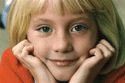|
|
Connecting families, communities and businesses since 1997 |
|
Modem Disconnection Problems
What Causes Modem Disconnections and other connection problems?
Unfortunately modems are analog devices and
your modem will disconnect whenever noise or loss of signal on your telephone line exceeds
your modems ability to deal with it.
The number one problem is your modem. Go to http://www.usfamily.net/cgi-bin/viewfaq.cgi?access for a free test modem.
Do other users have disconnection problems?
Generally no, we regularly have users who forget to disconnect and stay connected for days at a time, however all internet providers have a small percentage of users who cannot stay connected. This is extremely frustrating for both the user and the provider. The problems are frequently resolvable unless the problem is deep within the telephone network and not at the users location. Problems at our office are easily located and resolved because we have tens of thousands of calls a day and our daily statistics make it easy to locate any piece of equipment that falls outside of normal operating parameters. User modems fail often, click here for a free test modem.
What can be done about frequent disconnections?
Top issues:
Your modem is degrading. Click here
for a free test modem.
Your modem or phone line aren't stable at high connect speeds.
Your drivers aren't up to date.
Your video settings are stealing all the processing power.
Noisy phone line. (unplug all other phones and devices)
Email set to disconnect after sending.
15 minutes of total inactivity.
Call Waiting call disconnects modem
Can't figure it our yourself? Click here for our rates.
The problems can often be resolved or reduced by:
Modems have the highest failure rate of any component in your computer system. Be sure to read all our information about access and modem problems including our FREE test modems and modem replacement plan. Modems are analog and degrade or die frequently, many are poor right off the shelf. If your modem just started failing recently, it may just need to be fully reset. The only way to fully reset a modem is to repower it, for internal modems, this means turning the power completely off on your entire computer system. If you have to fully reset your modem before each connection it is time for a new modem. We generally have replacement modems available for $10. (This is way below our cost, as a service to USFamily.Net customers only.) Click here for a free test modem.
Be aware the modems automatically disconnect after exactly 15 minutes of inactivity. If you disconnect while composing an email for exactly 15 minutes look into composing off line or being sure your computer is doing something to keep the line active.
There are now 2 large main modem pools
612-435-0100 and
651-393-2600.
Try both as you may experience a slightly different phone line quality to one over the other. Some modems don't handle these phone issues gracefully. http://www.usfamily.net/chgnum.htmlAdd 3 commas to the end of the phone number being dialed. To do this click settings or properties in our connection manager (the rocketship) and change both numbers to 651-393-2600,,,
This may reduce your connection speed but may improve your modems reliability. If the disconnections are reduced or eliminated try more ideas below until you find the optimum capability for your phone line and modem.Locating and removing the telephone line noise sources in your home by disconnecting all other phones or devices plugged into your phone line. The recharge cycle on cordless phones and older or broken phones are common sources of line noise. Big motors found in air conditioners, refrigerators, garage door openers, and sparkplugs in car engines along with radio transmitters or cell phones can all induce noise into your phone line when they kick in. Unfortunately the source is not always in your home as your wires run all the way to your local CO.
Also pick up your telephone handset and press the number one, the line should sound completely dead and clear of noise, hum, clicks etc. If you can hear any noise the phone company can usually find and fix it for you, if you can't hear it then it is more difficult for them to address.Make sure incoming call waiting calls aren't the problem. Call waiting must be turned off during your internet use as incoming calls will usually cause a disconnection.
If your disconnection issue only happens in email, and not while surfing the web, your problem is not the phone line and is more easily resolved. Check our help page under email disconnections
Try a new modem. We offer free test modems, and make modems available far below our cost, just to help our customers with modem issues. Upgrading the firmware in your current modem from the manufacturers website is also essential. Manufactures frequently fix problems with their modems related to improving marginal connections.
If your modem connect speed is above 45k it could be you can make your modem ignore the noise by forcing a connect speed about 5k lower than the max rate your line is capable of. See below for instructions.
Reinstall all your network and modem drivers. The use of a previous service such as AOL sometimes goofs up your modem and network drivers making it incompatible with other services. This seems to be increasing in frequency. This is usually resolved be reinstalling all networking but can also require reinstalling the modem. See reinstalling a modem and network.
Reduce your video usage and reduce the number of programs active.. Very often a system's video controller uses so much system resources that there is insufficient CPU time left to control an internal "Win-modem". To reduce your video usage.
Click My Computer
Click Control Panel
Click Display
Click Setting
Reduce colors to a lower number
Reduce size to 800x600 or lower.
This problem may also be resolved with an ISA or External modem whitish have their own dedicated processor instead of sharing your main internal CPU.
To check system resources:
1.Double-click the My Computer icon
2.Choose About Windows under the Help menu.
3. Ideally Sytem Resources should be above 85%.
http://www.pcforrest.freeserve.co.uk/resources.htmCall Waiting call disconnects modem
go to http://www.usfamily.net/chgnum.html#callwaitingIf all else fails, try a different Internet provider. The telephone system is a complex system with trunk lines interconnecting every local phone office. It is possible that a less noisy connection to some other part of town may exist. This is why some users have less problems connecting to our backup modem pool or to another Internet provider. We get lots of users leaving other Internet providers coming to us for the same reason that they find our connections better than what they were using.
More Info
A helpful modem disconnection debug site is http://tweakhomepc.virtualave.net/modems/disconnections.html
move your cursor over the menu on the left. There is info about
noise sources and solutions.
A good site with lots of technical info about
modem disconnection, drivers, and specific modems is at http://808news.com/56k/tshoot.htm
Also, go to yahoo and search for "modem disconnection" and you will find lots and lots of suggestions because every provider has some users with this issue.
Lowering Connect Speed to Reduce Disconnections
14. If your connect speed is high (above 40k)
but you can't stay connected your phone connection may be too erratic to maintain that
speed. Trying a slightly reduced speed could help maintain a constant connection. You
might also consider trying one of our free test modems to see if a different modem
resolves the problem and maximizes your connection speed.
We offer tested Lucent chipset modems for test or replacement. To set the max connect
speed on a Lucent modem do the following.
go to my computer
go to control panel
go to modems
highlight your modem
click the properties button
click the connection tab
click the advanced button
enter
s10=60s38=3
into the Extra Settings field
click ok
click ok
click close
s10=60s38=3 is for max 35k
s10=60s38=6 is for max 40k
s10=60s38=8 is for max 44k
try each setting to see if you disconnections decrease.
For a Conextant HFC, Soft56 or Rockwell Chip set use:
+ms=,,,,,40000;s10=60
to set the max connect speed to 40k, Change 40 to whatever speed works, there are 5 commas
and a semicolon at the end. On some other modems the same command with just 3 commas
works. the command
AT +ms=?
should show the correct format for your modem if you are familiar with hyperterm.
(Other modem chipsets have other commands. )
check out
http://808news.com/56k/x2-linklimit.htm
Have a particularly difficult connection problem or no technical people to help you?
15. If you call USFamily.Net you can often get an appointment to drop your computer off overnight for analysis and repair of connection problems. (Sorry, due to our support call volume we have absolutely no "repair while you wait" ability. Just call 651-697-0523 and ask for an appointment for drop-off repair of a connection problem. Our standard fee is $25 and if a new modem is needed we have replacements for $10 for standard PCI modems and these are also available free, for a test period. Please bring your windows CD and modem driver CD if you have either of them. There is no charge if we can't find a problem.
Be careful and aware that vibrations and
static of transporting your computer, especially during dry winter months, can on
rare occasion cause new problems for which we are not responsible.
Also, if you think your computer falls into the "old piece of junk" category, we
would appreciate if you don't bring it in to us.
Other service locations. While we have
the most experience with connection issues, for general computer maintenance call Computer
Renissance, the Geek Squad, the Byte Shop etc.
Thanks for using USFamily.Net
Have a comment? Contact us at info@usfamily.net.