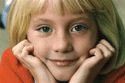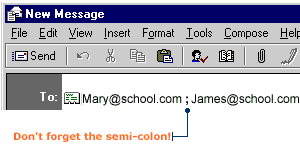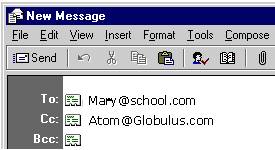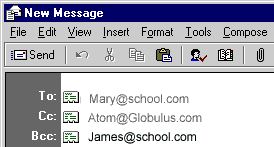|
|
Connecting families, communities and businesses since 1997 |
|
| Outlook Express E-mail | |||
| Sending Messages to more than
one person 1. In the To box, type the e-mail addresses of all the recipients. Separate each address with a semicolon. For example:
Sending copies to other people There are two different types of copies: carbon copies and blind carbon copies (Bcc). You decide which one is better for you. Carbon Copies When you send a carbon copy, the e-mail addresses of the people receiving it appear on the message for all recipients to see. To send a carbon copy: 1. Type the e-mail addresses of the recipients in the Cc box.
If there is more than one address, separate them using a semi-colon. Blind Carbon copies (Bcc) When you send a blind carbon copy, the e-mail addresses of the people receiving it do not appear on the e-mail message. This means the e-mail recipients will not know who else has received the message. Blind Carbon copies are sneaky that way, so use them sparingly. To send a blind carbon copy: 1. Type the e-mail addresses of the recipients in the Bcc box.
|
|||
Have a comment? Have a problem?
Contact us at info@usfamily.net